Qdrant Web UI
You can manage both local and cloud Qdrant deployments through the Web UI.
If you’ve set up a deployment locally with the Qdrant Quickstart, navigate to http://localhost:6333/dashboard.
If you’ve set up a deployment in a cloud cluster, find your Cluster URL in your
cloud dashboard, at https://cloud.qdrant.io. Add :6333/dashboard to the end
of the URL.
Access the Web UI
Qdrant’s Web UI is an intuitive and efficient graphic interface for your Qdrant Collections, REST API and data points.
In the Console, you may use the REST API to interact with Qdrant, while in Collections, you can manage all the collections and upload Snapshots.
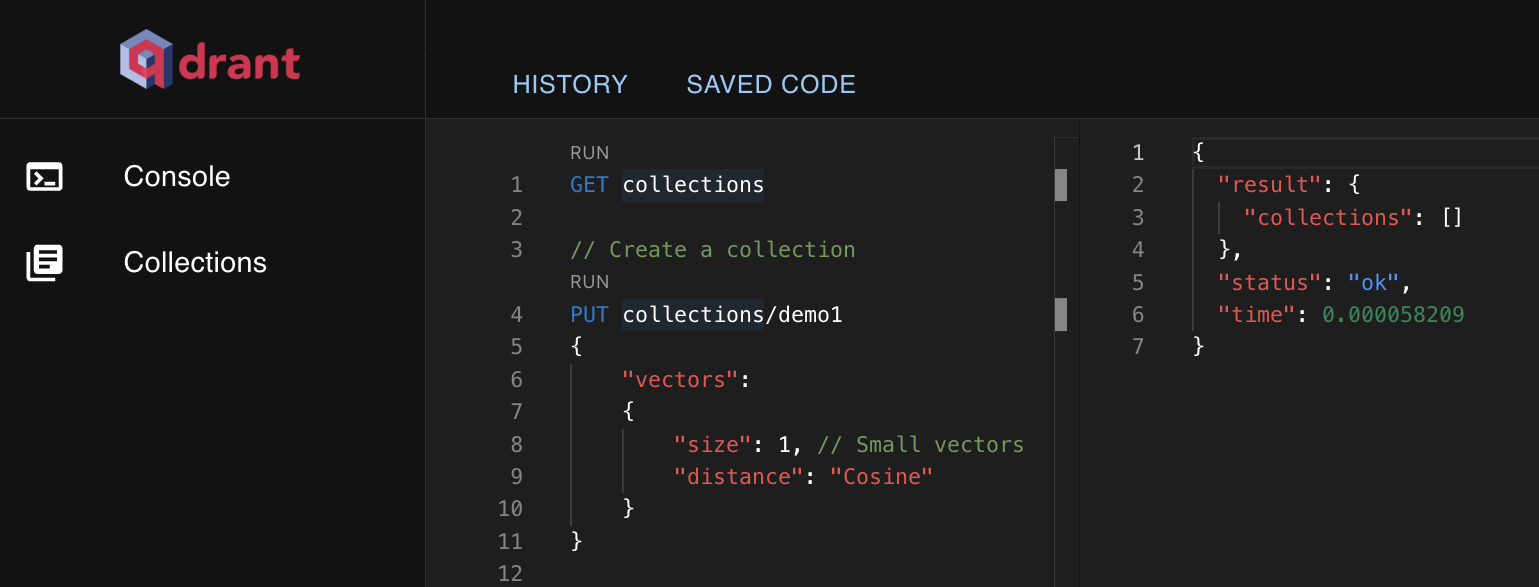
Qdrant Web UI features
In the Qdrant Web UI, you can:
- Run HTTP-based calls from the console
- List and search existing collections
- Learn from our interactive tutorial
You can navigate to these options directly. For example, if you used our quick start to set up a cluster on localhost, you can review our tutorial at http://localhost:6333/dashboard#/tutorial.























