Monitoring Qdrant Cloud Clusters
Telemetry
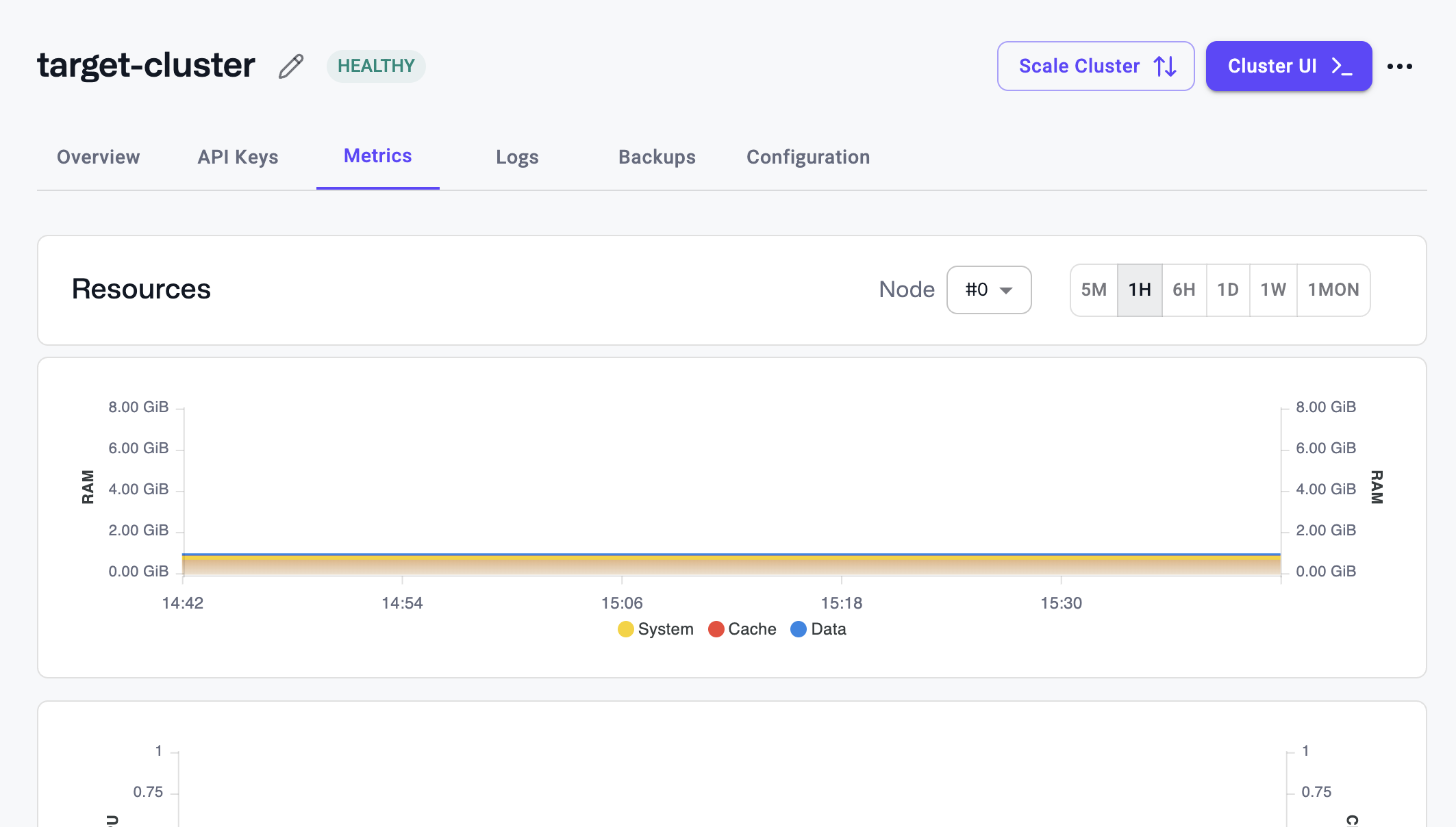
Qdrant Cloud provides you with a set of metrics to monitor the health of your database cluster. You can access these metrics in the Qdrant Cloud Console in the Metrics and Request sections of the Cluster Details page.
Logs
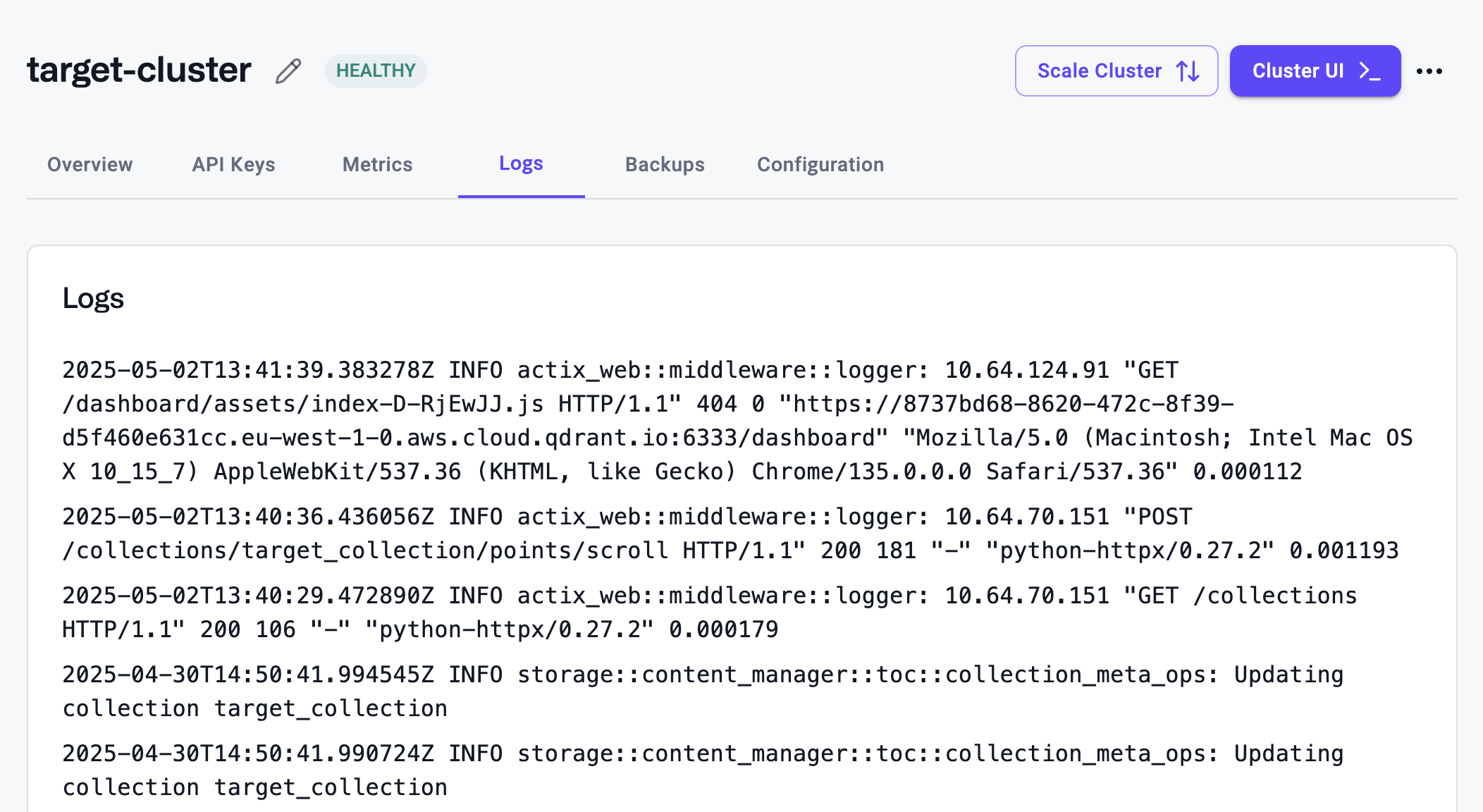
Logs of the database cluster are available in the Qdrant Cloud Console in the Logs section of the Cluster Details page.
Alerts
You will receive automatic alerts via email before your cluster reaches the currently configured memory or storage limits, including recommendations for scaling your cluster.
Qdrant Database Metrics and Telemetry
You can also directly access the metrics and telemetry that the Qdrant database nodes provide.
To scrape metrics from a Qdrant cluster running in Qdrant Cloud, an API key is required to access /metrics and /sys_metrics. Qdrant Cloud also supports supplying the API key as a Bearer token, which may be required by some providers.
Qdrant Node Metrics
Metrics in a Prometheus compatible format are available at the /metrics endpoint of each Qdrant database node. When scraping, you should use the node specific URLs to ensure that you are scraping metrics from all nodes in each cluster. For more information see Qdrant monitoring.
You can also access the /telemetry endpoint of your database. This endpoint is available on the cluster endpoint and provides information about the current state of the database, including the number of vectors, shards, and other useful information.
For more information, see Qdrant monitoring.
Cluster System Metrics
Cluster system metrics is a cloud-only endpoint that not only shares all the information about the database from /metrics but also provides additional operational data from our infrastructure about your cluster, including information from our load balancers, ingresses, and cluster workloads themselves.
Metrics in a Prometheus-compatible format are available at the /sys_metrics cluster endpoint. Database API Keys are used to authenticate access to cluster system metrics. /sys_metrics only need to be queried once per cluster on the main load-balanced cluster endpoint. You don’t need to scrape each cluster node individually, instead it will always provide metrics about all nodes.
Grafana Dashboard
If you scrape your Qdrant Cluster system metrics into your own monitoring system, and your are using Grafana, you can use our Grafana dashboard to visualize these metrics.
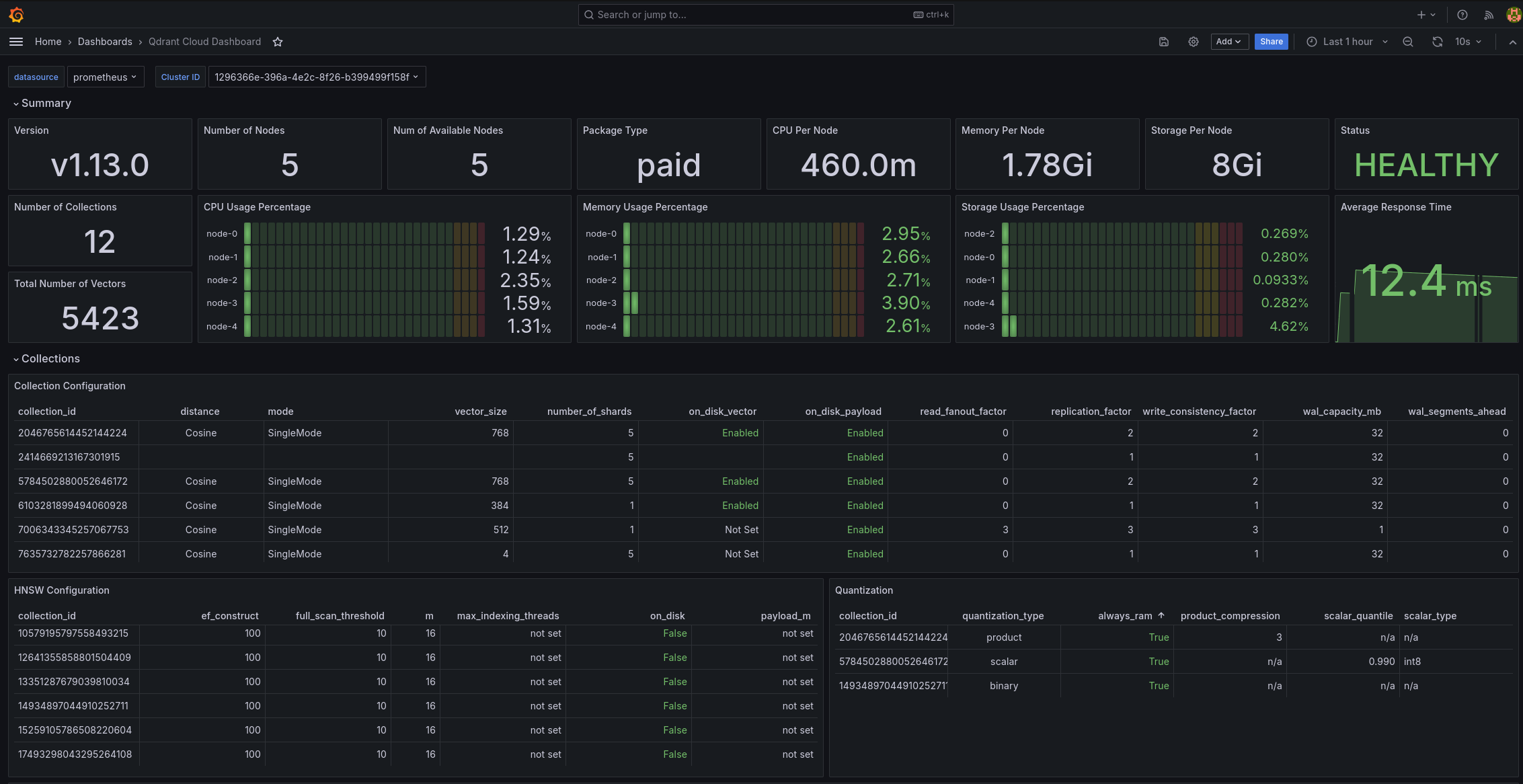
Cluster System Mtrics /sys_metrics
In Qdrant Cloud, each Qdrant cluster will expose the following metrics. This endpoint is not available when running Qdrant open-source.
List of metrics
| Name | Type | Meaning |
|---|---|---|
| app_info | gauge | Information about the Qdrant server |
| app_status_recovery_mode | gauge | If Qdrant is currently started in recovery mode |
| cluster_commit | ||
| cluster_enabled | Indicates wether multi-node clustering is enabled | |
| cluster_peers_total | counter | Total number of cluster peers |
| cluster_pending_operations_total | counter | Total number of pending operations in the cluster |
| cluster_term | ||
| cluster_voter | ||
| collection_hardware_metric_cpu | ||
| collection_hardware_metric_io_read | ||
| collection_hardware_metric_io_write | ||
| collections_total | counter | Number of collections |
| collections_vector_total | counter | Total number of vectors in all collections |
| container_cpu_cfs_periods_total | ||
| container_cpu_cfs_throttled_periods_total | counter | Indicating that your CPU demand was higher than what your instance offers |
| container_cpu_usage_seconds_total | counter | Total CPU usage in seconds |
| container_file_descriptors | ||
| container_fs_reads_bytes_total | counter | Total number of bytes read by the container file system (disk) |
| container_fs_reads_total | counter | Total number of read operations on the container file system (disk) |
| container_fs_writes_bytes_total | counter | Total number of bytes written by the container file system (disk) |
| container_fs_writes_total | counter | Total number of write operations on the container file system (disk) |
| container_memory_cache | gauge | Memory used for cache in the container |
| container_memory_mapped_file | gauge | Memory used for memory-mapped files in the container |
| container_memory_rss | gauge | Resident Set Size (RSS) - Memory used by the container excluding swap space used for caching |
| container_memory_working_set_bytes | gauge | Total memory used by the container, including both anonymous and file-backed memory |
| container_network_receive_bytes_total | counter | Total bytes received over the container’s network interface |
| container_network_receive_errors_total | ||
| container_network_receive_packets_dropped_total | ||
| container_network_receive_packets_total | ||
| container_network_transmit_bytes_total | counter | Total bytes transmitted over the container’s network interface |
| container_network_transmit_errors_total | ||
| container_network_transmit_packets_dropped_total | ||
| container_network_transmit_packets_total | ||
| kube_persistentvolumeclaim_info | ||
| kube_pod_container_info | ||
| kube_pod_container_resource_limits | gauge | Response contains limits for CPU and memory of DB. |
| kube_pod_container_resource_requests | gauge | Response contains requests for CPU and memory of DB. |
| kube_pod_container_status_last_terminated_exitcode | ||
| kube_pod_container_status_last_terminated_reason | ||
| kube_pod_container_status_last_terminated_timestamp | ||
| kube_pod_container_status_ready | ||
| kube_pod_container_status_restarts_total | ||
| kube_pod_container_status_running | ||
| kube_pod_container_status_terminated | ||
| kube_pod_container_status_terminated_reason | ||
| kube_pod_created | ||
| kube_pod_info | ||
| kube_pod_start_time | ||
| kube_pod_status_container_ready_time | ||
| kube_pod_status_initialized_time | ||
| kube_pod_status_phase | gauge | Pod status in terms of different phases (Failed/Running/Succeeded/Unknown) |
| kube_pod_status_ready | gauge | Pod readiness state (unknown/false/true) |
| kube_pod_status_ready_time | ||
| kube_pod_status_reason | ||
| kubelet_volume_stats_capacity_bytes | gauge | Amount of disk available |
| kubelet_volume_stats_inodes | gauge | Amount of inodes available |
| kubelet_volume_stats_inodes_used | gauge | Amount of inodes used |
| kubelet_volume_stats_used_bytes | gauge | Amount of disk used |
| memory_active_bytes | ||
| memory_allocated_bytes | ||
| memory_metadata_bytes | ||
| memory_resident_bytes | ||
| memory_retained_bytes | ||
| qdrant_cluster_state | ||
| qdrant_collection_commit | ||
| qdrant_collection_config_hnsw_full_ef_construct | ||
| qdrant_collection_config_hnsw_full_scan_threshold | ||
| qdrant_collection_config_hnsw_m | ||
| qdrant_collection_config_hnsw_max_indexing_threads | ||
| qdrant_collection_config_hnsw_on_disk | ||
| qdrant_collection_config_hnsw_payload_m | ||
| qdrant_collection_config_optimizer_default_segment_number | ||
| qdrant_collection_config_optimizer_deleted_threshold | ||
| qdrant_collection_config_optimizer_flush_interval_sec | ||
| qdrant_collection_config_optimizer_indexing_threshold | ||
| qdrant_collection_config_optimizer_max_optimization_threads | ||
| qdrant_collection_config_optimizer_max_segment_size | ||
| qdrant_collection_config_optimizer_memmap_threshold | ||
| qdrant_collection_config_optimizer_vacuum_min_vector_number | ||
| qdrant_collection_config_params_always_ram | ||
| qdrant_collection_config_params_on_disk_payload | ||
| qdrant_collection_config_params_product_compression | ||
| qdrant_collection_config_params_read_fanout_factor | ||
| qdrant_collection_config_params_replication_factor | ||
| qdrant_collection_config_params_scalar_quantile | ||
| qdrant_collection_config_params_scalar_type | ||
| qdrant_collection_config_params_shard_number | ||
| qdrant_collection_config_params_vector_size | ||
| qdrant_collection_config_params_write_consistency_factor | ||
| qdrant_collection_config_quantization_always_ram | ||
| qdrant_collection_config_quantization_product_compression | ||
| qdrant_collection_config_quantization_scalar_quantile | ||
| qdrant_collection_config_quantization_scalar_type | ||
| qdrant_collection_config_wal_capacity_mb | ||
| qdrant_collection_config_wal_segments_ahead | ||
| qdrant_collection_consensus_thread_status | ||
| qdrant_collection_is_voter | ||
| qdrant_collection_number_of_collections | counter | Total number of collections in Qdrant |
| qdrant_collection_number_of_grpc_requests | counter | Total number of gRPC requests on a collection |
| qdrant_collection_number_of_rest_requests | counter | Total number of REST requests on a collection |
| qdrant_collection_pending_operations | counter | Total number of pending operations on a collection |
| qdrant_collection_role | ||
| qdrant_collection_shard_segment_num_indexed_vectors | ||
| qdrant_collection_shard_segment_num_points | ||
| qdrant_collection_shard_segment_num_vectors | ||
| qdrant_collection_shard_segment_type | ||
| qdrant_collection_term | ||
| qdrant_collection_transfer | ||
| qdrant_operator_cluster_info_total | ||
| qdrant_operator_cluster_phase | gauge | Information about the status of Qdrant clusters |
| qdrant_operator_cluster_pod_up_to_date | ||
| qdrant_operator_cluster_restore_info_total | ||
| qdrant_operator_cluster_restore_phase | ||
| qdrant_operator_cluster_scheduled_snapshot_info_total | ||
| qdrant_operator_cluster_scheduled_snapshot_phase | ||
| qdrant_operator_cluster_snapshot_duration_sconds | ||
| qdrant_operator_cluster_snapshot_phase | gauge | Information about the status of Qdrant cluster backups |
| qdrant_operator_cluster_status_nodes | ||
| qdrant_operator_cluster_status_nodes_ready | ||
| qdrant_node_rssanon_bytes | gauge | Allocated memory without memory-mapped files. This is the hard metric on memory which will lead to an OOM if it goes over the limit |
| rest_responses_avg_duration_seconds | ||
| rest_responses_duration_seconds_bucket | ||
| rest_responses_duration_seconds_count | ||
| rest_responses_duration_seconds_sum | ||
| rest_responses_fail_total | ||
| rest_responses_max_duration_seconds | ||
| rest_responses_min_duration_seconds | ||
| rest_responses_total | ||
| traefik_service_open_connections | ||
| traefik_service_request_duration_seconds_bucket | ||
| traefik_service_request_duration_seconds_count | ||
| traefik_service_request_duration_seconds_sum | gauge | Response contains list of metrics for each Traefik service. |
| traefik_service_requests_bytes_total | ||
| traefik_service_requests_total | counter | Response contains list of metrics for each Traefik service. |
| traefik_service_responses_bytes_total |


