Make.com
Make is a platform for anyone to design, build, and automate anything—from tasks and workflows to apps and systems without code.
Find the comprehensive list of available Make apps here.
Qdrant is available as an app within Make to add to your scenarios.
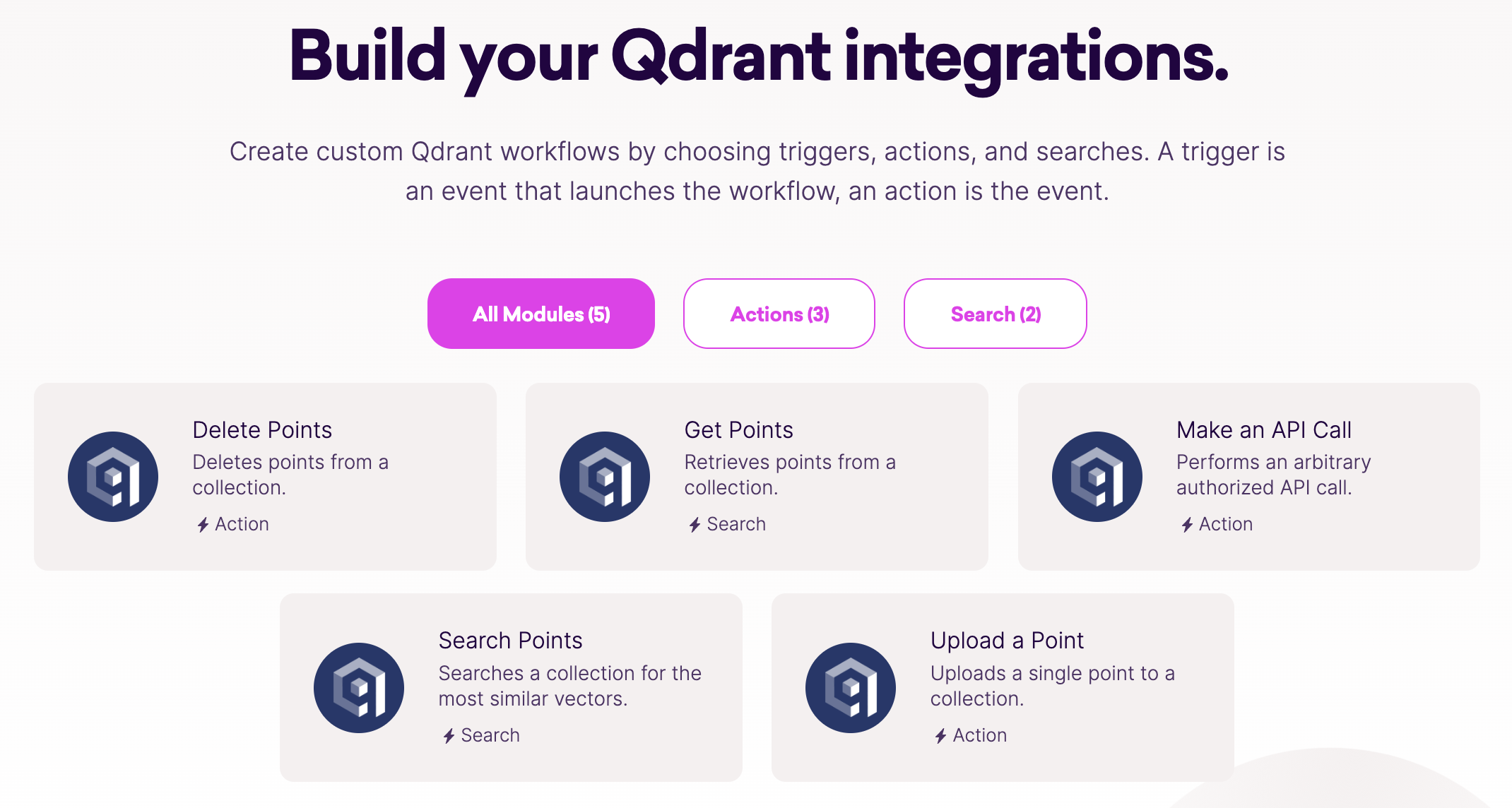
Prerequisites
Before you start, make sure you have the following:
- A Qdrant instance to connect to. You can get free cloud instance cloud.qdrant.io.
- An account at Make.com. You can register yourself here.
Setting up a connection
Navigate to your scenario on the Make dashboard and select a Qdrant app module to start a connection.
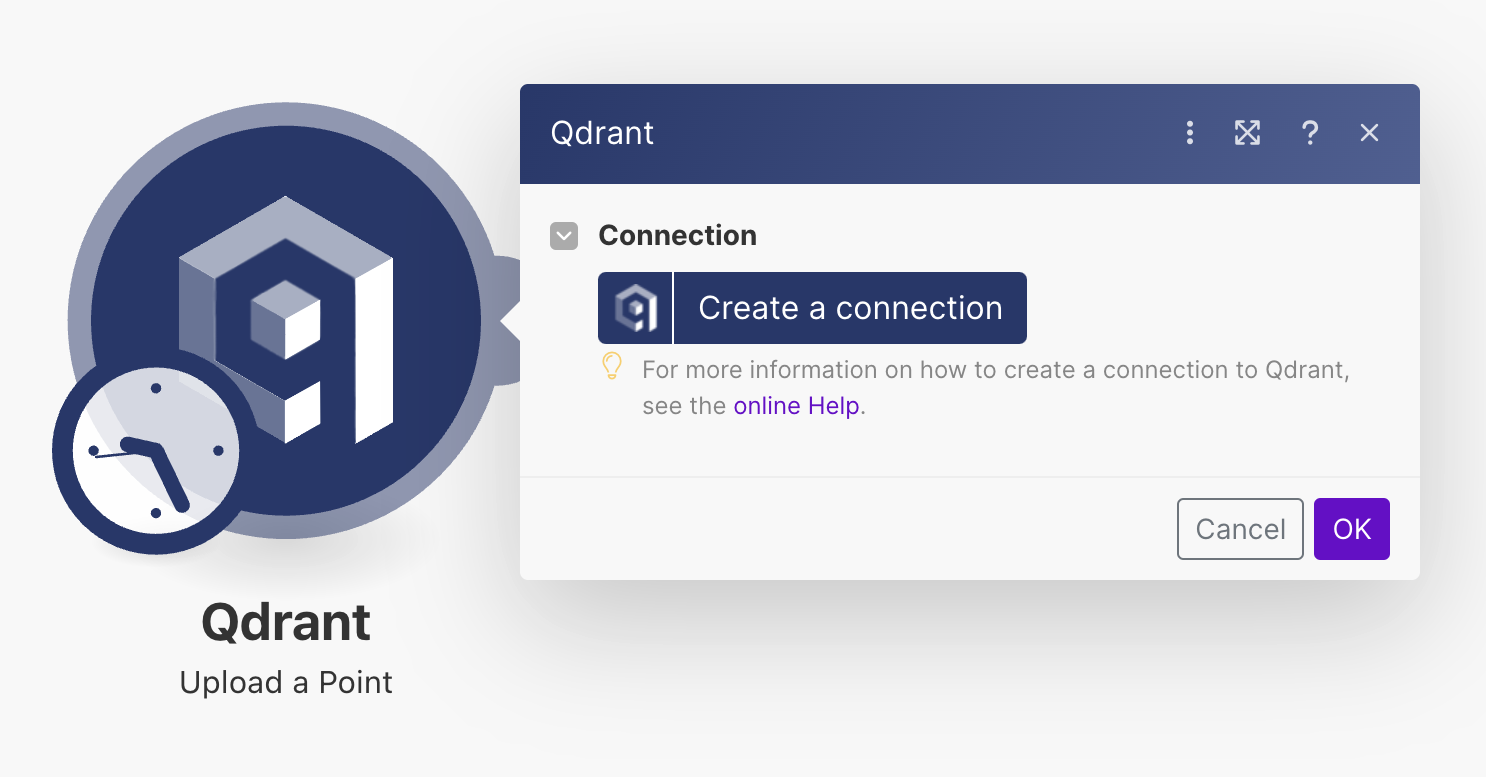
You can now establish a connection to Qdrant using your instance credentials.
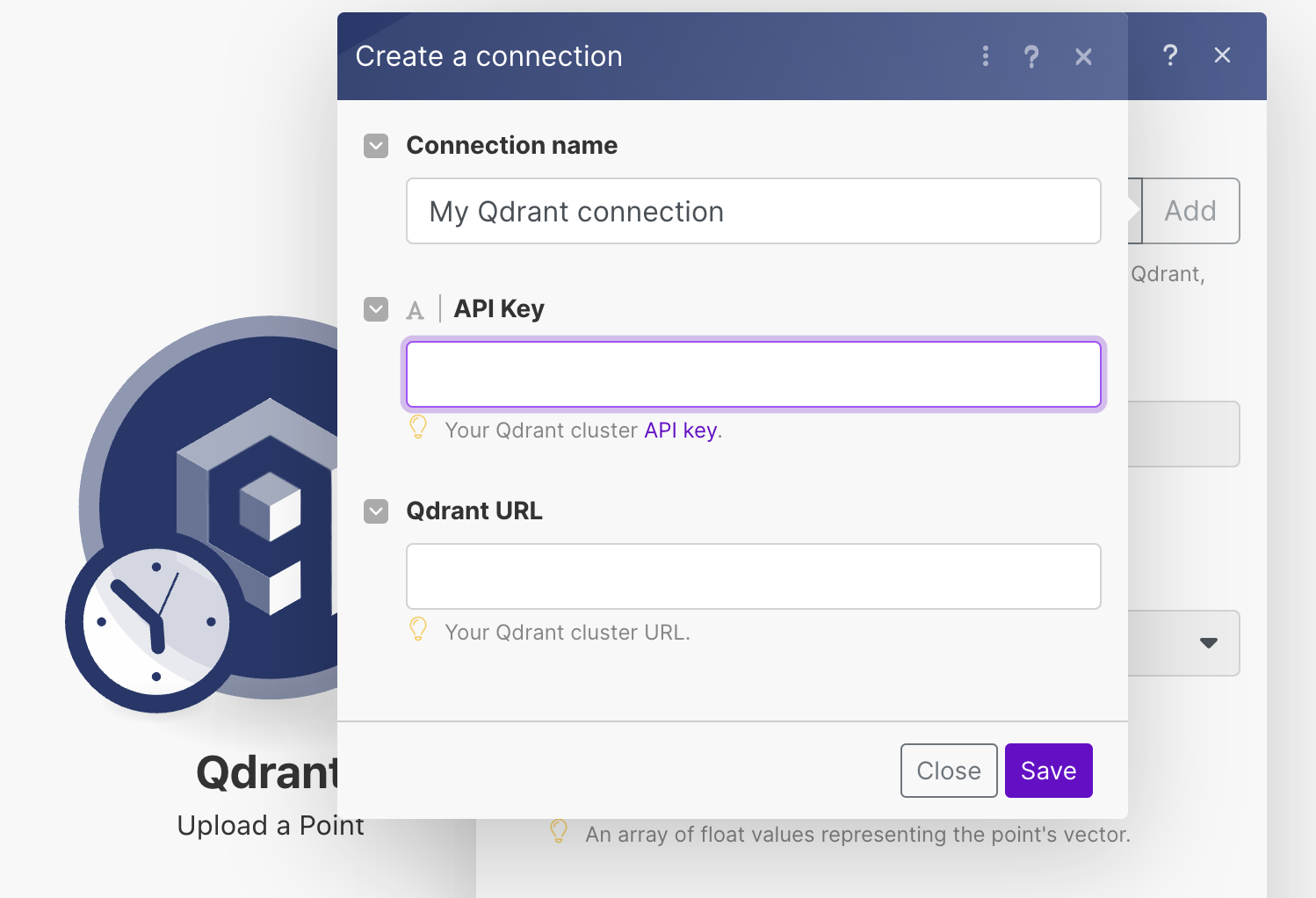
Modules
Modules represent actions that Make performs with an app.
The Qdrant Make app enables you to trigger the following app modules.
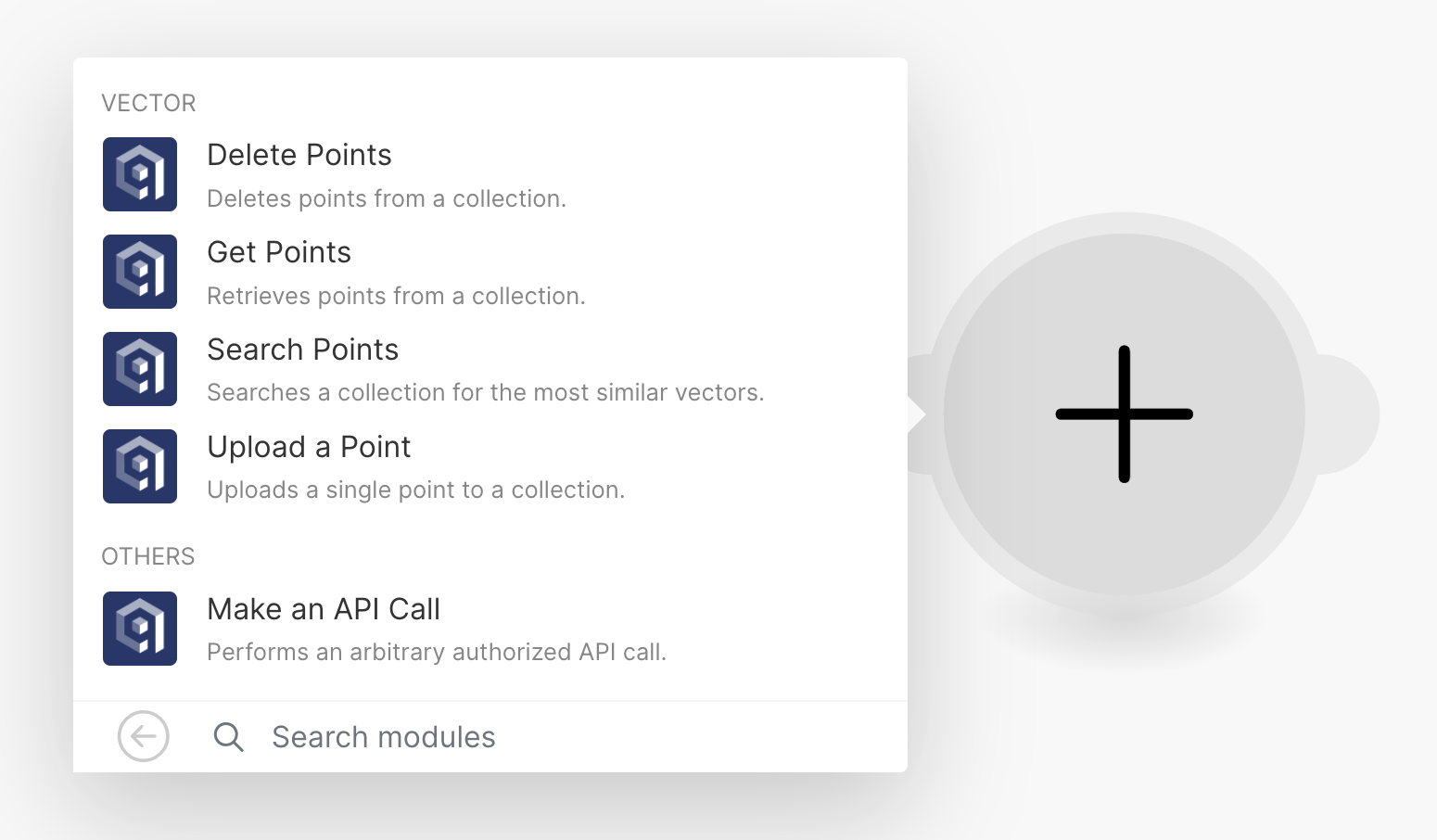
The modules support mapping to connect the data retrieved by one module to another module to perform the desired action. You can read more about the data processing options available for the modules in the Make reference.


