N8N
N8N is an automation platform that allows you to build flexible workflows focused on deep data integration.
Qdrant’s official node for n8n enables semantic search capabilities in your workflows.
Prerequisites
- A Qdrant instance to connect to. You can get a free cloud instance at cloud.qdrant.io.
- A running N8N instance. You can learn more about using the N8N cloud or self-hosting here.
Setting up the node
- Select and install the official Qdrant node from the list of nodes in your workflow editor.
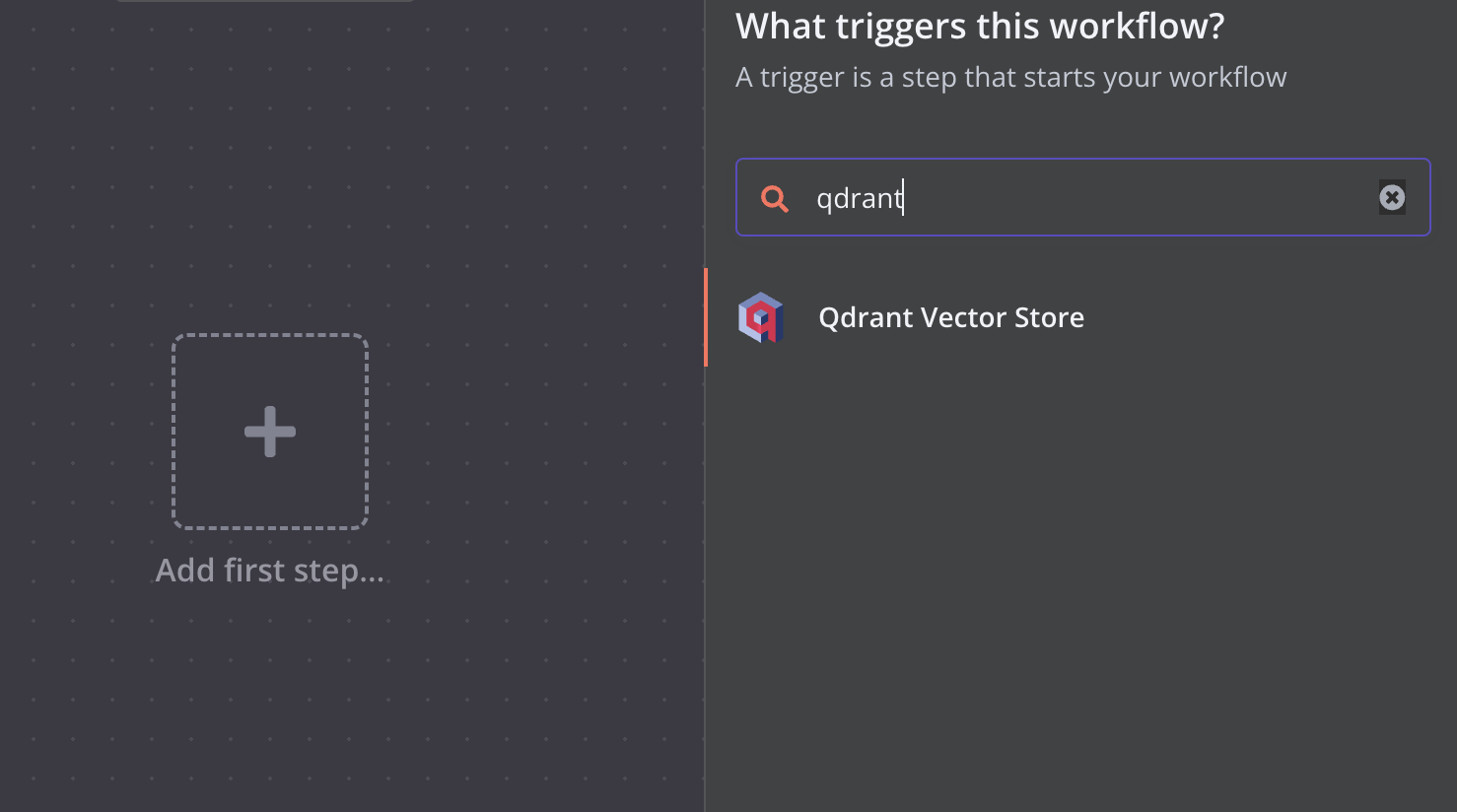
- Once installed, you can create a connection to Qdrant using your credentials.
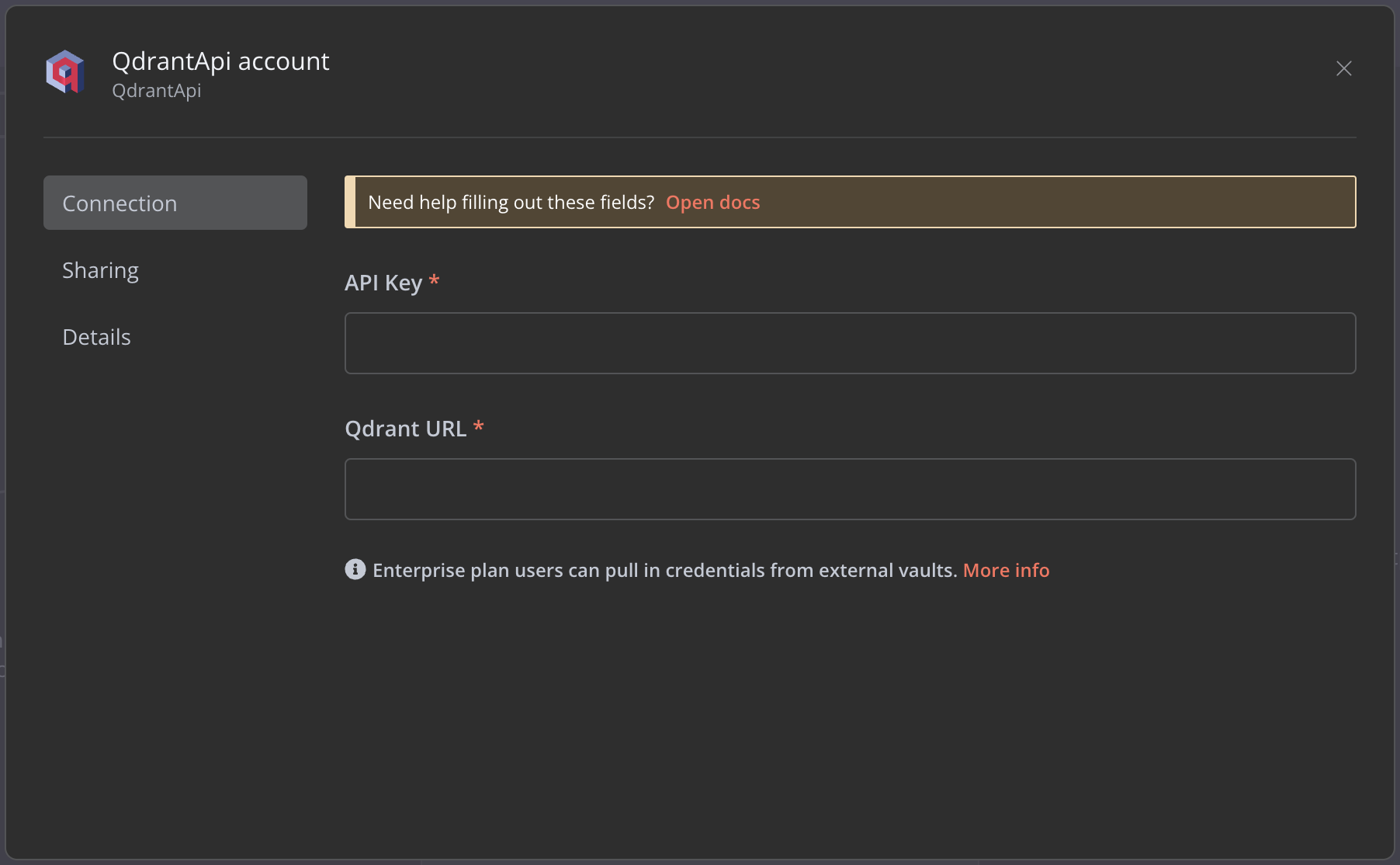
Operations
The node supports the following operations:
Collection
- List Collections - List all collections in the Qdrant instance
- Create Collection - Create a new collection with specified vector parameters
- Update Collection - Update parameters of an existing collection
- Get Collection - Get information about a specific collection
- Collection Exists - Check if a collection exists
- Delete Collection - Delete a collection
Point
- Upsert Points - Insert or update points in a collection
- Retrieve Point - Get a single point by ID
- Retrieve Points - Get multiple points by their IDs
- Delete Points - Remove points from a collection
- Count Points - Count points in a collection with optional filtering
- Scroll Points - Scroll through all points in a collection
- Batch Update Points - Perform multiple point operations in a single request
Vector
- Update Vectors - Update vectors for existing points
- Delete Vectors - Remove vectors from points
Search
- Query Points - Search for similar vectors
- Query Points In Batch - Perform multiple vector searches in batch
- Query Points Groups - Group search results by payload field
- Matrix Pairs - Calculate distance matrix between pairs of points
- Matrix Offsets - Calculate distance matrix using offsets
Payload
- Set Payload - Set payload for points
- Overwrite Payload - Replace entire payload for points
- Delete Payload - Remove payload from points
- Clear Payload - Clear all payload fields
- Payload Facets - Get payload field statistics
- Create Payload Index - Create an index for payload fields
- Delete Payload Index - Remove a payload field index
