Portable
Portable is an ELT platform that builds connectors on-demand for data teams. It enables connecting applications to your data warehouse with no code.
You can avail the Qdrant connector to build data pipelines from your collections.
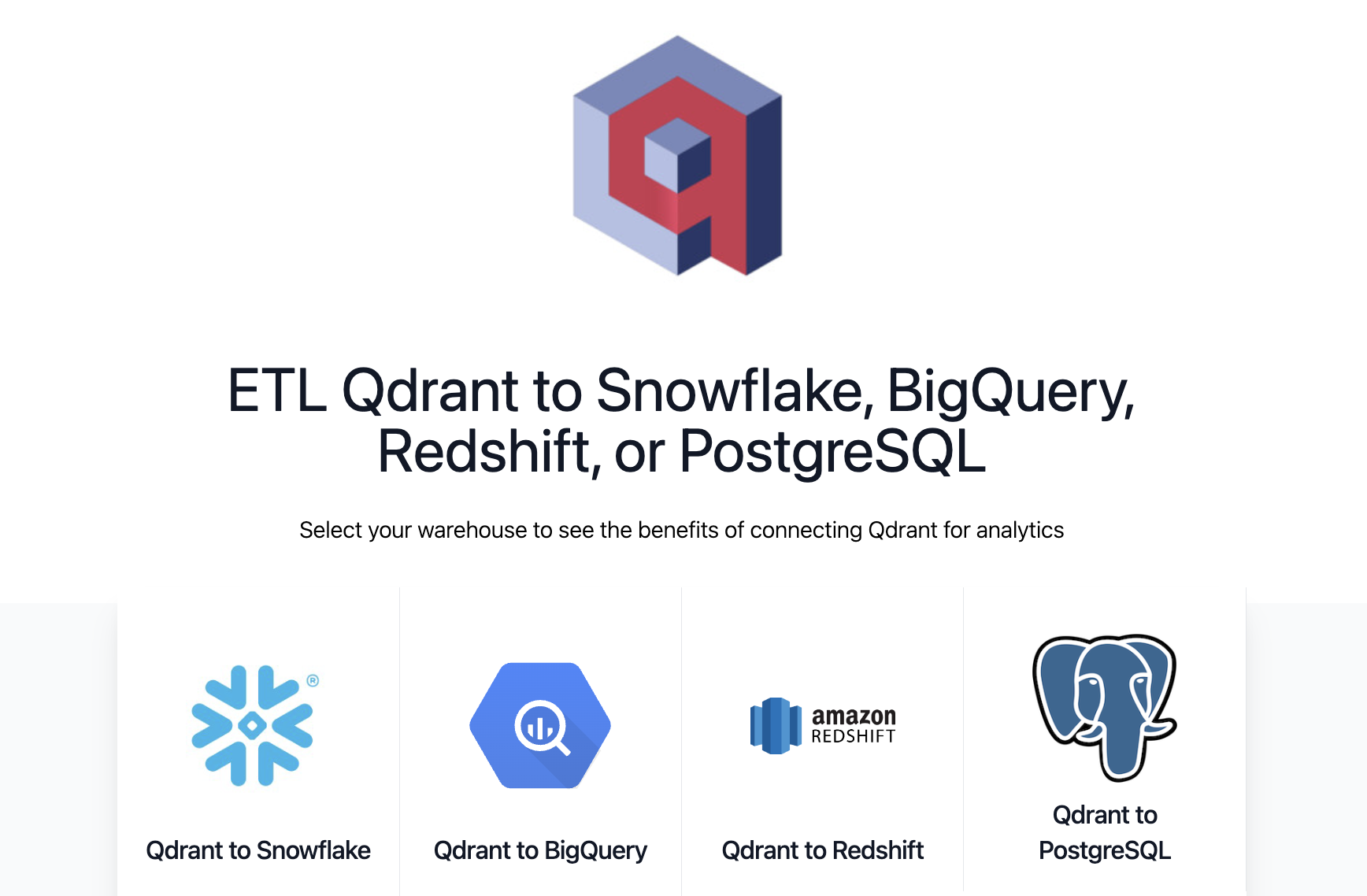
Prerequisites
- A Qdrant instance to connect to. You can get a free cloud instance at cloud.qdrant.io.
- A Portable account.
Setting up the connector
Navigate to the Portable dashboard. Search for "Qdrant" in the sources section.
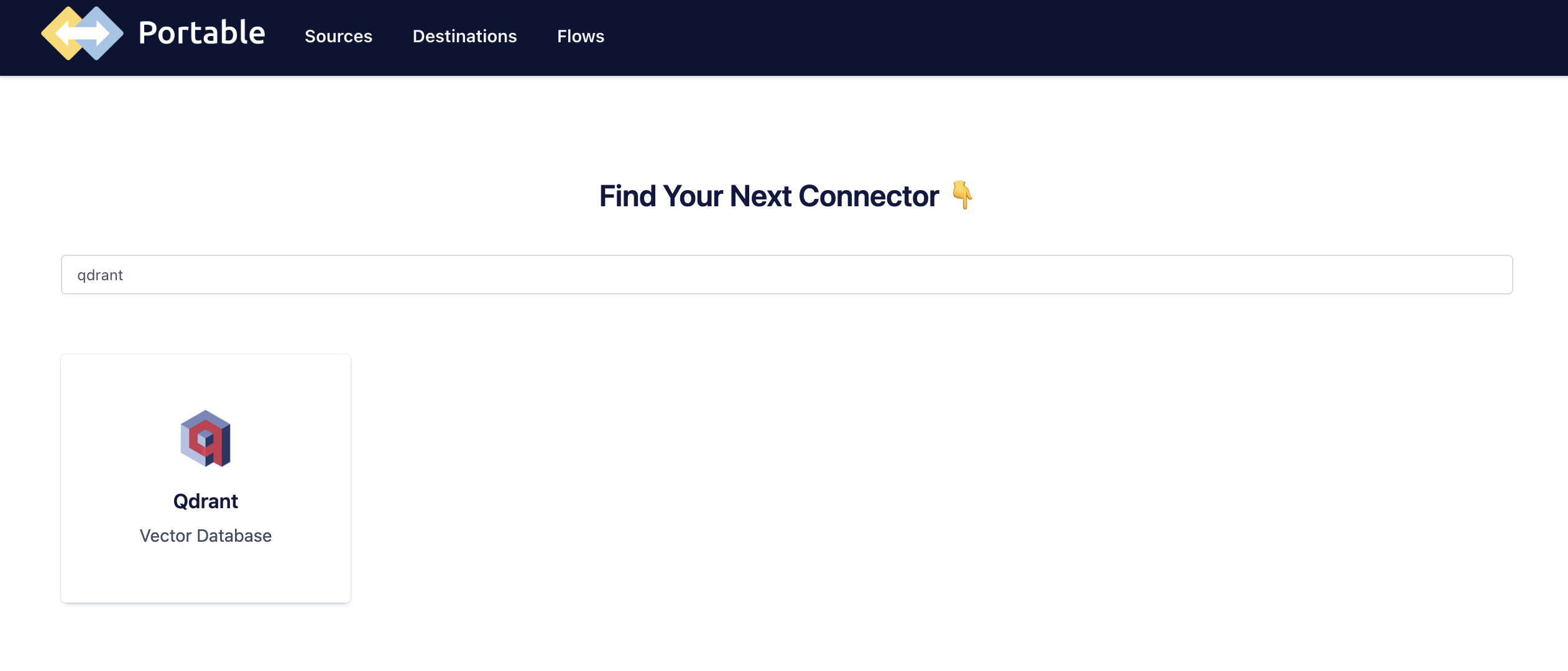
Configure the connector with your Qdrant instance credentials.
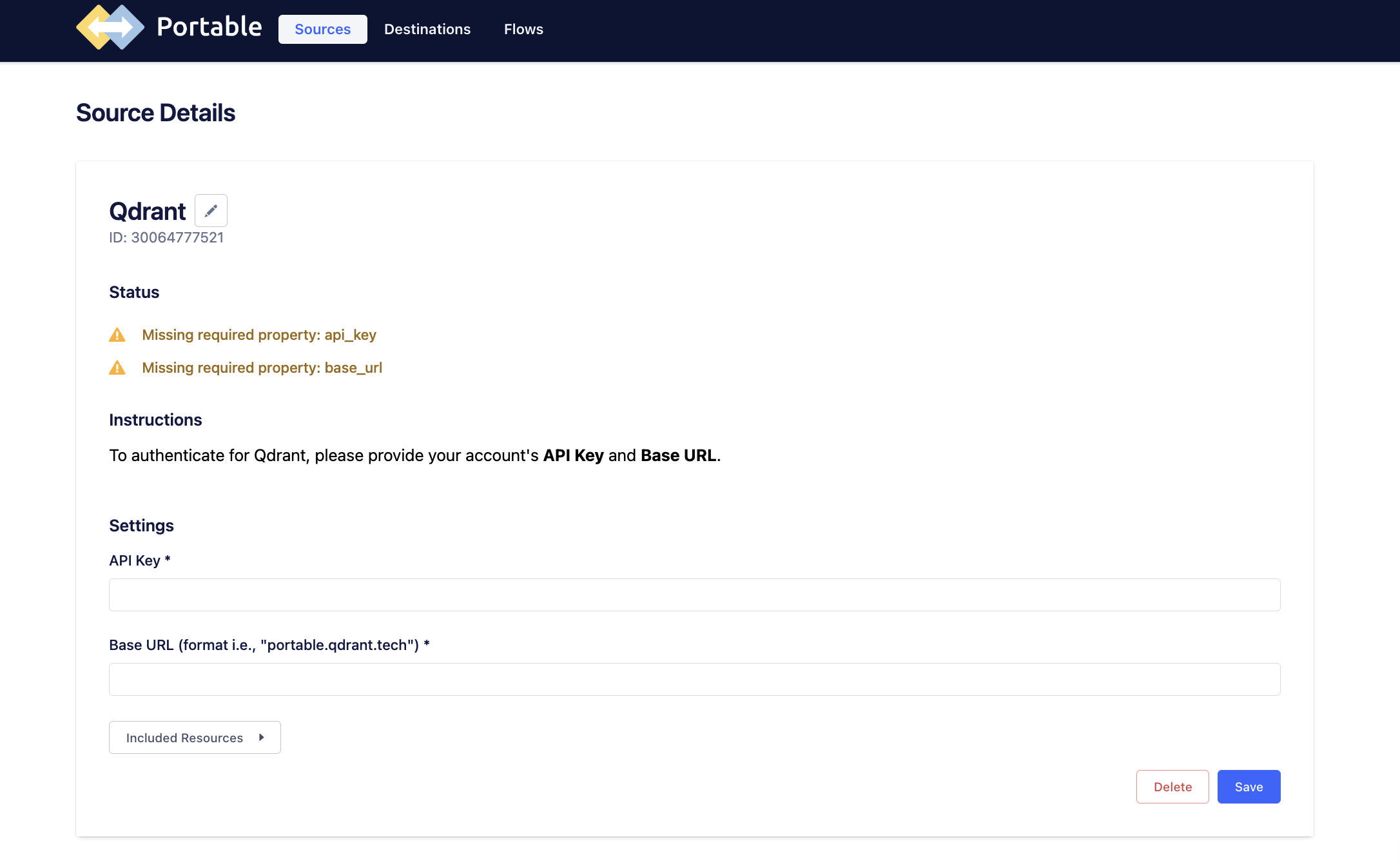
You can now build your flows using data from Qdrant by selecting a destination and scheduling it.


