Power Apps
Microsoft Power Apps is a suite of apps, services, and connectors that provides a rapid development environment to build custom apps for your business needs. You can quickly build custom business apps that connect to your data stored in many online and on-premises data sources.
You can use the Qdrant Connector in Power Apps to add vector search capabilities to your flows.
Prerequisites
- A Qdrant instance to connect to. You can get a free cloud instance at cloud.qdrant.io.
- A Power Apps account to develop your flows.
Setting Up
Search for the Qdrant connector when adding a new action in a Power Apps flow. The connector offers an exhaustive list of pre-built Qdrant actions.
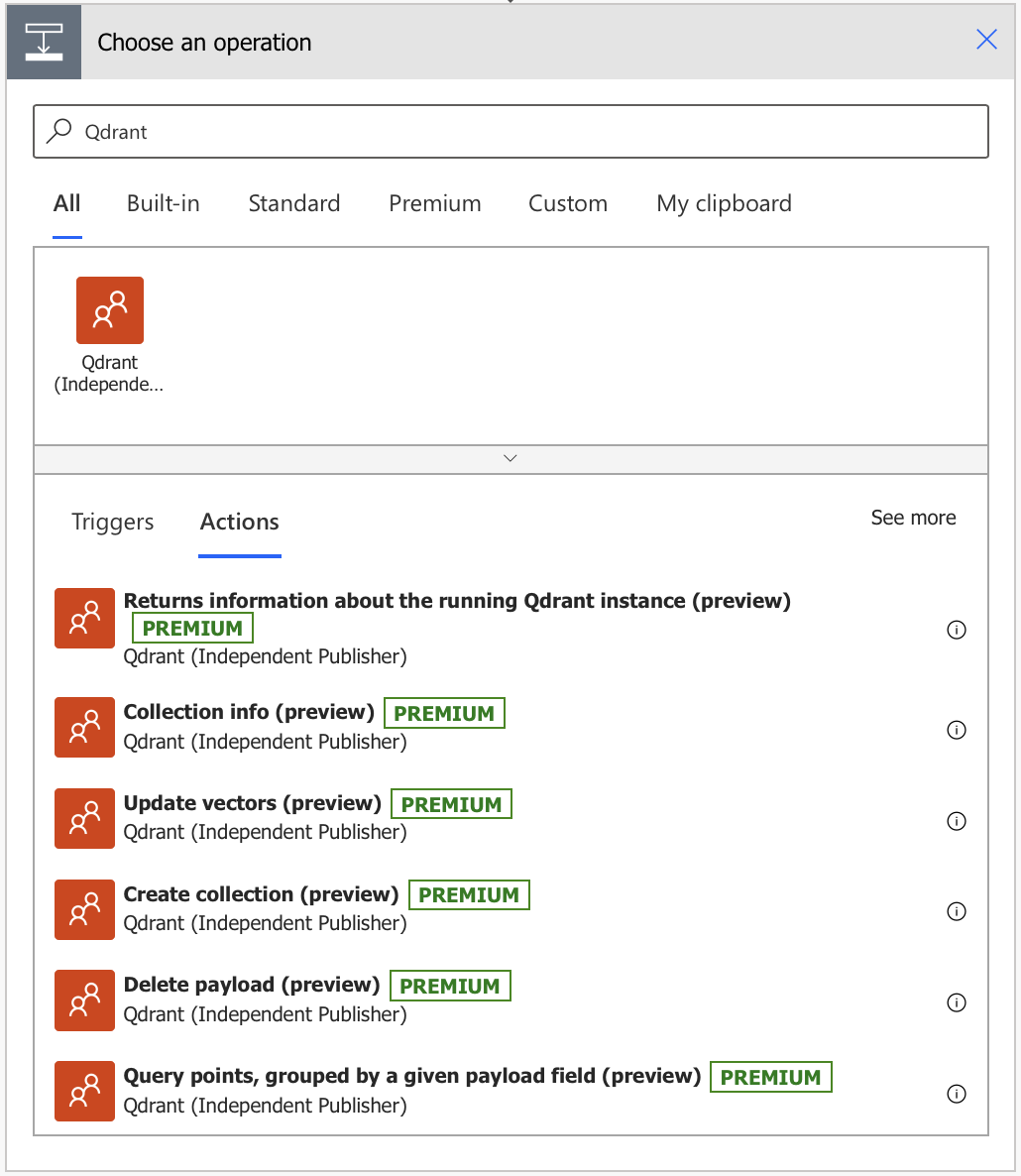
Set up a connection with the credentials of your Qdrant instance. The connection is verified upon creation.
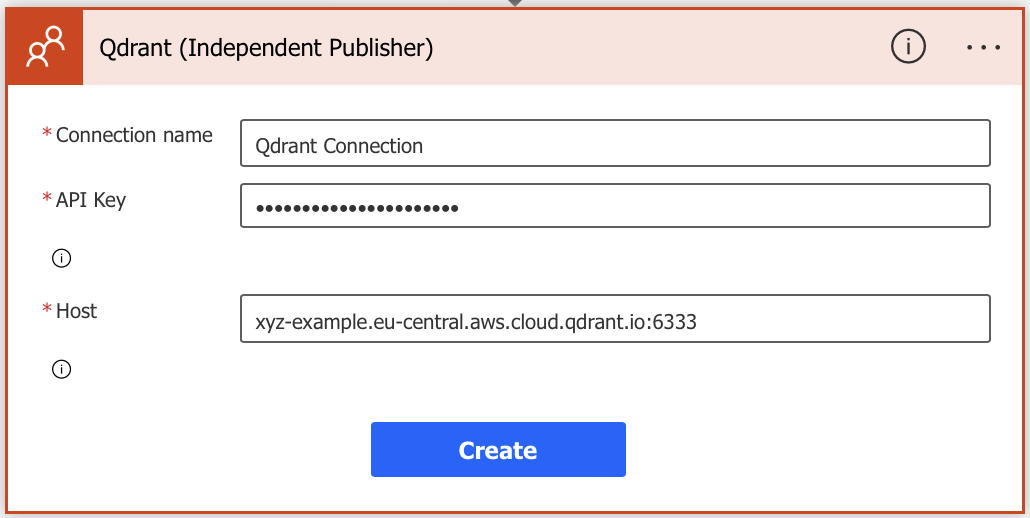
Once a connection is set up, you can now build flows paired with the various connectors supported by Power Apps.


