Qdrant Cloud Support and Troubleshooting
Community Support
All Qdrant Cloud users are welcome to join our Discord community.
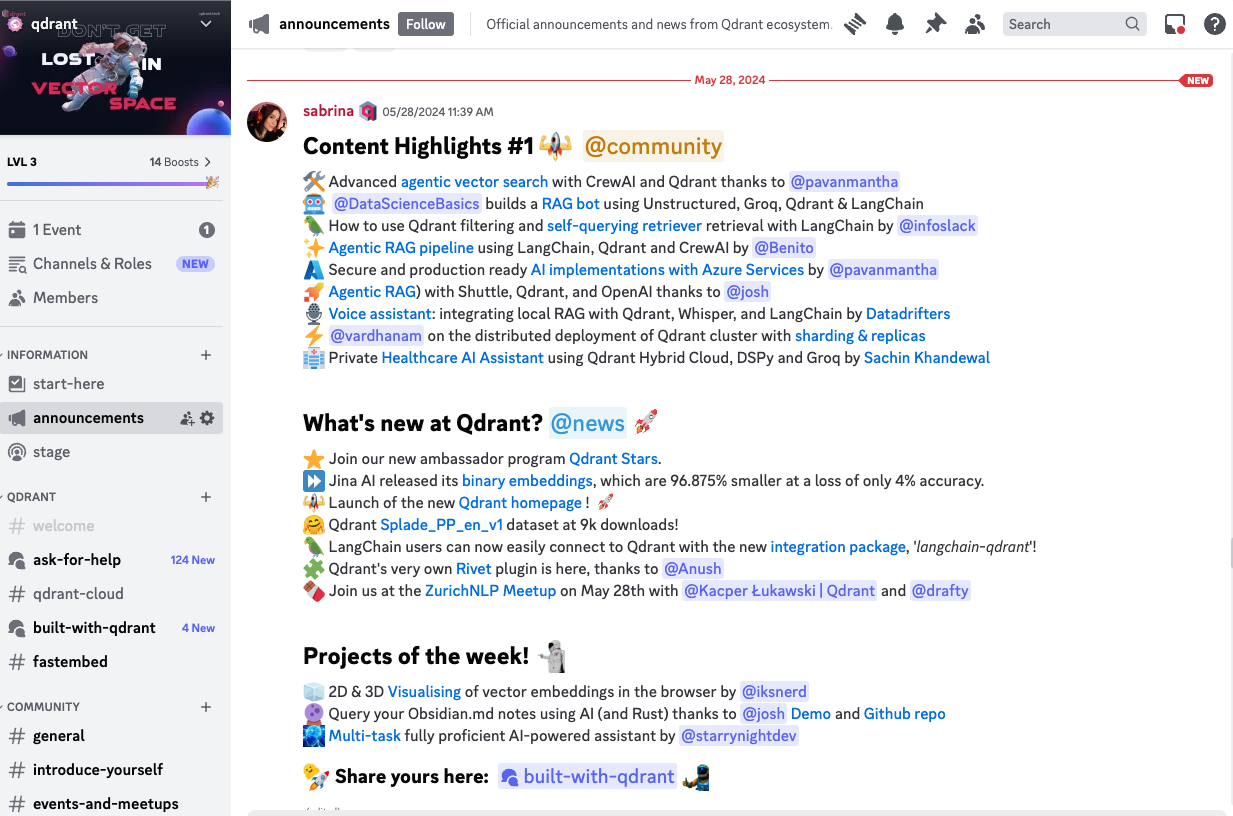
Qdrant Cloud Support
Paying customers have access to our Support team. Links to the support portal are available in the Qdrant Cloud Console.
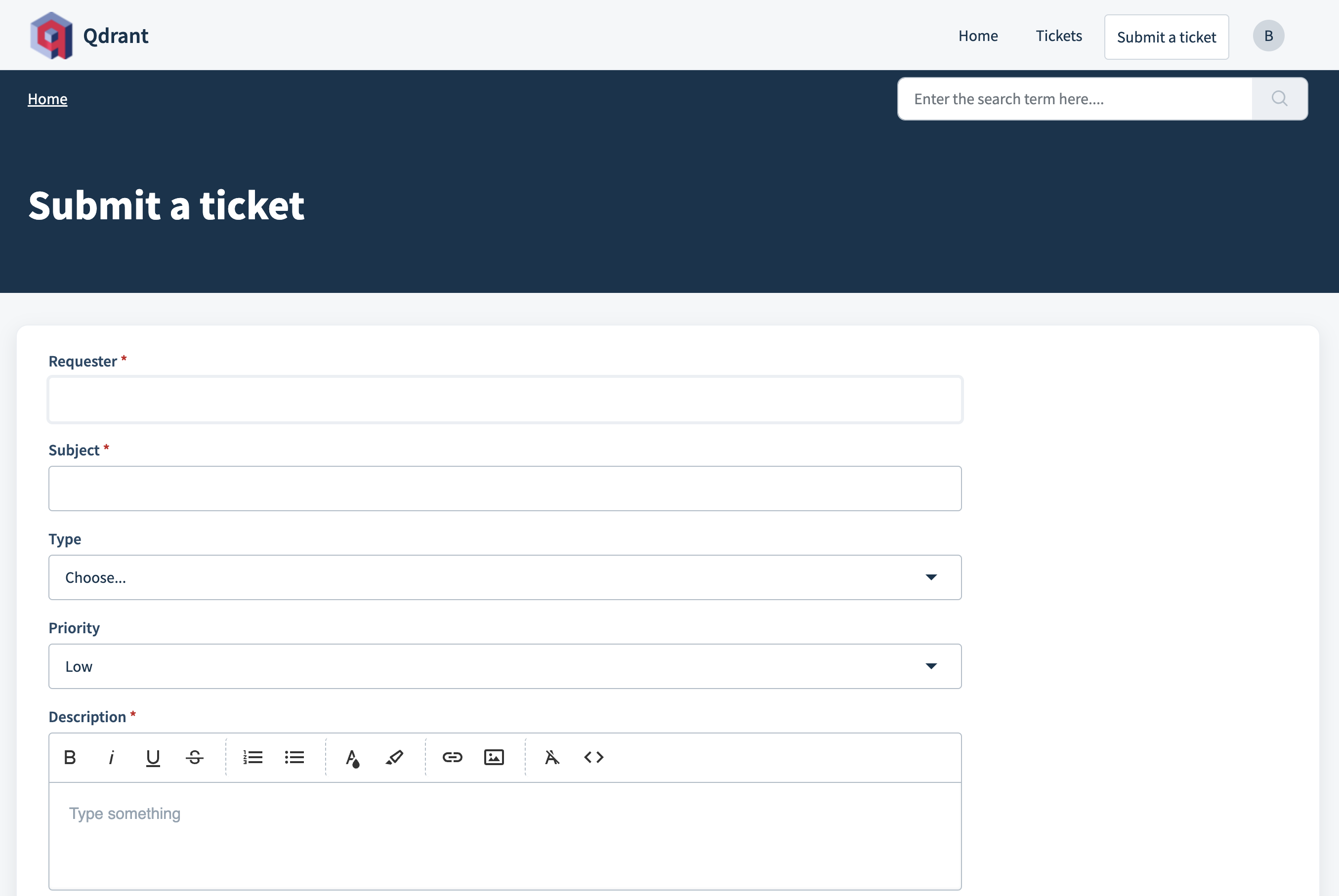
Support is handled via Jira Service Management (JSM). When creating a support ticket, you will be asked to select a request type and provide information to help us understand and prioritize your issue.
Request Type
The form allows you to specify what your ticket is about:
- Information – Questions, analysis, or troubleshooting
- Incidents – Reporting bugs or disruptions in service
- Billing – Issues or questions related to charges, invoices, or payment
- Features – Suggestions or requests for product enhancements
Ticket Information
Please provide as much detail as possible when submitting your request. This helps us help you faster.
This includes but is not limited to:
- The ID of your Qdrant Cloud cluster (auto-filled if possible)
- Which collection(s) are affected
- Code examples showing how you’re interacting with the Qdrant API
- Logs or error messages from your application
- Relevant telemetry or traces from your system
If you’re submitting a ticket for a Hybrid Cloud or Private Cloud environment, we may also ask for:
- Logs from Qdrant components (database, operator)
- Kubernetes environment state (e.g., node/resource usage, pod status)
To streamline this, we recommend using our support bundle script. It collects environment metadata (but no user data or API keys) and helps us troubleshoot more efficiently. The bundle includes collection names and configuration details.
Please attach it to your ticket if applicable.
Priority & SLA
You will also be asked to select a severity level, which determines how your ticket is prioritized. The severity should reflect the impact on your system or customers.
- Severity 1 – Critical impact: full service outage or data loss
- Severity 2 – Major impact: degraded performance or partial outage
- Severity 3 – Moderate impact: bugs with workarounds or degraded UX
- Severity 4 – Minor issues: cosmetic bugs, general questions
Please refer to the Qdrant Cloud SLA for full definitions of severity levels and guaranteed response times per your support tier.


